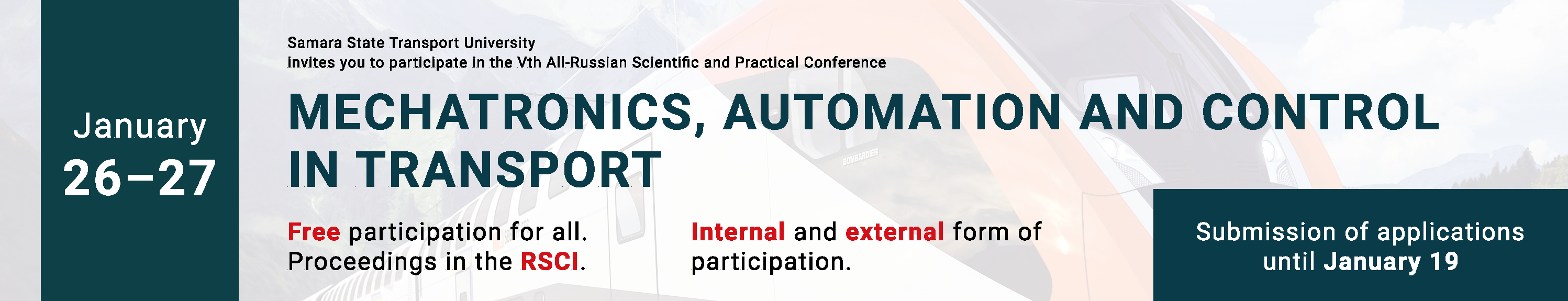| Русский English |
About
Main features of the site The site is intended for informational and organizational support of conferences and supports: keeping a list of upcoming conferences and an archive of past conferences; storing detailed information about each conference in the form of a conference sub-site, available at a custom address in the domain of the main site; the conference site consists of standard and customizable information and administrative pages; the ability to appoint conference administrators; organization of multilingual conferences; online registration of participants and download of abstracts and related electronic materials; publication of reports of conference participants on the website; visual editor with built-in file manager for participants and conference organizers. Registration of participants If the conference provides for online registration, the "Registration" page on the conference website becomes available to visitors. Registration for the conference does not require prior registration for site, a password will be automatically generated for the participant for further access to the site. Some features of registration of participants: an application for participation in the conference can be submitted personally or from a team: when submitting an application, all speakers are indicated; placement of several applications from one participant is allowed; it is allowed to submit an application for another conference participant, if he does not have the opportunity to do it personally; participants can change the data of their applications, if allowed by the conference administrator. Posting information about a conference Depending on the site settings, conference organizers can independently add information about conferences to the site, or this function is performed by the site administrator. To independently post information about the conference: Register on the site. Select "Add Conference" from the main menu and fill in the basic information about the conference. After adding a conference, edit the actual conference pages. If required, open the online registration of participants, for which on the page "Settings" select the option "Online registration of participants". After verification by the site administrator, the conference will be available for visitors. If the conference is created by the site administrator and you are a representative of the conference organizing committee and want to post information about the conference on the site, then: Register on the site. Submit the newsletter and other materials along with your username to the site administrator. If you need the possibility of online registration, then transfer also the list of fields of the registration form, conference sections and types of participation (full-time with a report, absenteeism with a report, poster presentation, listener, etc.). The administrator will pre-configure the conference site and, if necessary, provide you with access to it to edit information and view registered participants. After receiving the address of the conference site, you can insert it in the text of the newsletter. Administration of the conference site Administration of the conference site involves filling the information pages of the conference and performing additional settings, available through the Administration menu. Here are the basic administrative steps: To edit the conference information page, open it and click the Edit link. To view the list of registered participants or to accept / decline applications for participation, go to the "Participants" page. On the page it is possible to download all applications and reports for compiling a program or collection. To add a new conference page, use the "Pages" item in the "Administration" menu. You can assign additional conference administrators on the Administrators page. In the "Distribution" section, you can send messages to conference participants by e-mail.